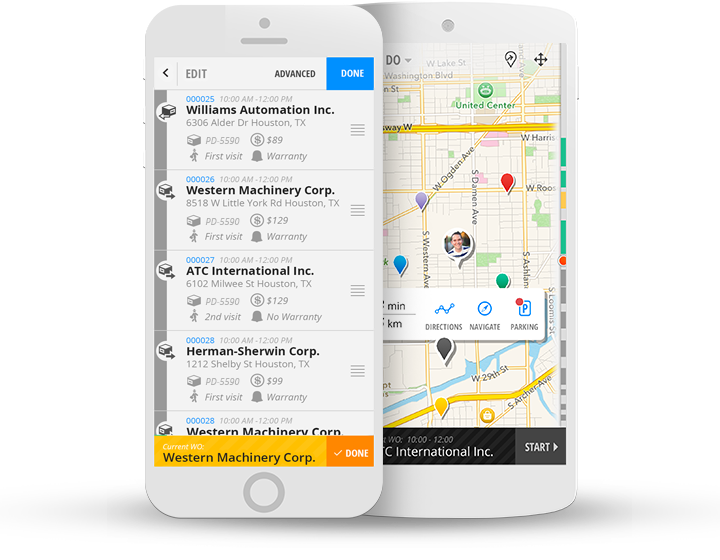Book a Meeting
- Solutions
- Platform
-
Right-First-Time AI
-
TruAddress™ Routing Optimization Real-world optimized routes for pinpoint doorstep accuracy and first-time delivery
-
Field-Intelligence Insights Accelerate your delivery operations with the right knowledge at the right time
-
Performance Alerts Drive performance and up capacity with automated, instant alerts from the field
-
- Use Cases
- Company
- en
- Language (en)